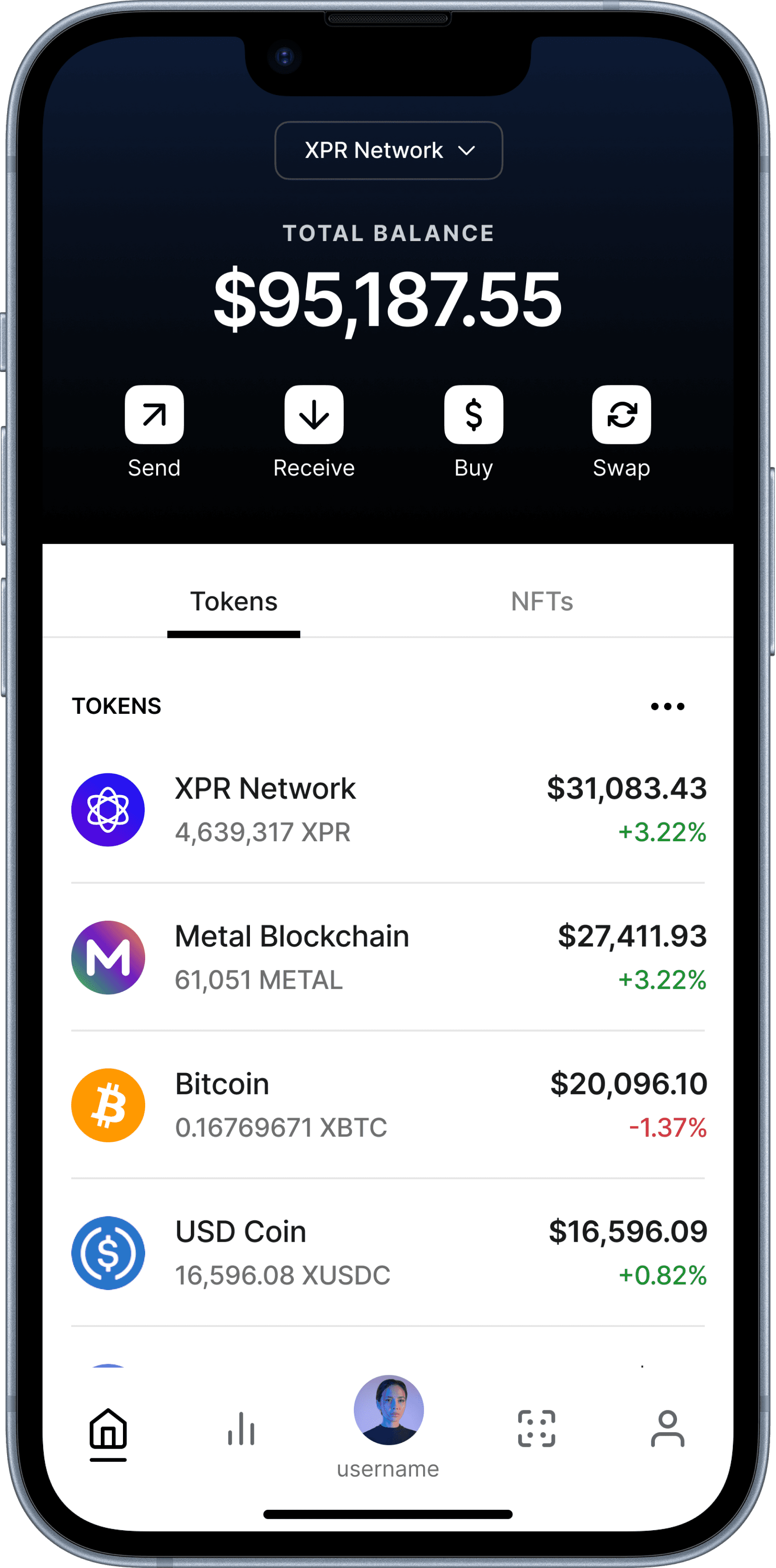Create Wallet
Metal X is powered by the powerful and compliant XPR Network blockchain, and to start trading on Metal X you will need to create an On-Chain Account. The WebAuth Wallet is the native wallet for the XPR Network and was built specifically for Metal X. Creating an account is always free.
Step 1
Download WebAuth
You can download the WebAuth Wallet from the Apple App Store or Google Play Store. There is also a browser based version at WebAuth.com
Step 2
Sign-Up or Login
Select 'Sign Up' for a new account, or if you already have an account you can add it with either your seed phrase or private key.
Step 3
On-Chain @address
This is your wallet address to send and receive on XPR Network. It's human readable.
Choose a name 4 to 12 characters long, using any lowercase letter (a-z) or numbers 1-5.
Step 4
Choose Public Name
This is your display name on the XPR Network, the same as a social media platform with a @handle (above) and a public name (left).
Step 5
Secure Seed Phrase
Store this 12-word recovery phrase somewhere very safe. Write it down in order and create multiple back ups, if you lose it you lose your funds. If you lose your phone, this phrase can recover your account.
NEVER SHARE WITH ANYONE
Step 6
Re-Enter Seed Phrase
With your seed phrase written down in order, it is time to re-input the 12-word sequence.
Once complete you have successfully generated a private key in the secure enclave of your phone. You can also store this safely.
Step 7
Enter Email Address
Please enter a valid email address as this is the address will receive a 2FA code. We only use this email to notify you of any updates to your XPR Network account.
Step 8
Verify Email Address
Check your email for the 6-digit code, and input into your phone within the timeframe to finish the account creation process. It's now time to verify your On-Chain Identity.
Frequently Asked Questions