
Metal X, as a decentralized exchange, stands as a testament to the transformative power of peer-to-peer (P2P) marketplaces within the cryptocurrency ecosystem. DEXs like Metal X serve as intermediaries connecting cryptocurrency buyers and sellers.

Decentralized exchanges operate in the absence of a central authority, instead relying on smart contracts programmed to self-execute based on predefined conditions. These smart contracts meticulously record each transaction on the blockchain, ushering in a new era of trustless and secure trading. This innovative approach represents a swiftly accelerating segment of the digital asset market, driving the exploration and development of groundbreaking financial products.
Tools For Traders
Metal X empowers users with the ability to trade a diverse range of cryptocurrencies available on the exchange. It seamlessly provides the features that have become standard in the world of centralized exchanges: a comprehensive order book, various order types including Limit, Market, Stop Loss, and Take Profit orders, and seamless integration with TradingView charts.
At Metal X, our operational framework leverages order books to compile a comprehensive record of all open buy and sell orders for a specific asset. The spread between these buy and sell prices serves as a crucial determinant of the order book's depth, exerting a direct influence on the prevailing market price.
Furthermore, our decentralized exchange equips users with the essential tools to manage their trading activities effectively. You can effortlessly monitor and take control of your orders by viewing or canceling active orders, and also review your complete order history.
We will delve into these tools more comprehensively in the interface section that follows.
Automation Tools
Metal X encourages users to embark on an exciting journey into the world of trading automation by offering a solid foundation for creating their own trading bots. The source code for both the Grid Bot and Market Maker Bot strategies can be readily found on GitHub within the XPR Network repository. This access empowers you to delve into the inner workings of these bots, adapt them to your unique trading objectives, or even embark on the creation of entirely new trading algorithms.
To begin, simply visit our GitHub page. Once you've acquired the code, take your time to review and tailor it to your requirements. Subsequently, deploy your customized trading bot to seamlessly integrate with Metal X. This approach allows you to sculpt a trading experience that precisely aligns with your preferences and strategies.
Visit our How to setup a grid trading bot guide for detailed instructions.
Gas Free Trading
In addition to these features, Metal X goes the extra mile by offering an outstanding advantage—no gas fees to users—courtesy of the XPR Network.
Fees and Discounts
Trading fees on Metal X are based on the 30-day average trading volume of the user.
Metal X offers different discounts based on user/trader activity on the XPR Network and/or by staking XPR.
More details on the fees and discounts are available here.
Referral Program
The Metal X referral program is a win-win opportunity for both referrers and referees, with each earning rewards from fees. This program is exclusively available to new accounts and applies solely to fees generated in the Trading section, offering a generous 25% discount to referrers and 5% to referees.
More details on the referral program are available here.
Rebates Program
Metal X invites you to participate in our exclusive Liquidity Incentive Program, where you can earn substantial rebates (Up to $2,000) by providing liquidity to the platform!
More details on the rebate program are available here.
How to connect your Webauth Wallet to Metal X
This video walks you through the steps of how to verify your WebAuth Wallet account, connect to Metal X, Mint XMD and create a limit order.
Metal X Trading User Interface
In the ever-evolving realm of cryptocurrency trading, informed decision-making is your key to success. Whether you're a seasoned trader or just beginning your journey, this UI section will be your trusted companion for effectively utilizing the Metal X trading platform and mastering the intricacies of different order types.
Minting and Redeeming Metal Dollar (XMD)

Metal Dollar (XMD) takes center stage as the primary trading pair within the Trade segment of Metal X.
Minting and Redeeming Metal Dollar (XMD) is accessible through the dedicated minting modal on MetalX.com. To access the modal, simply click on the 'Mint Now' button.
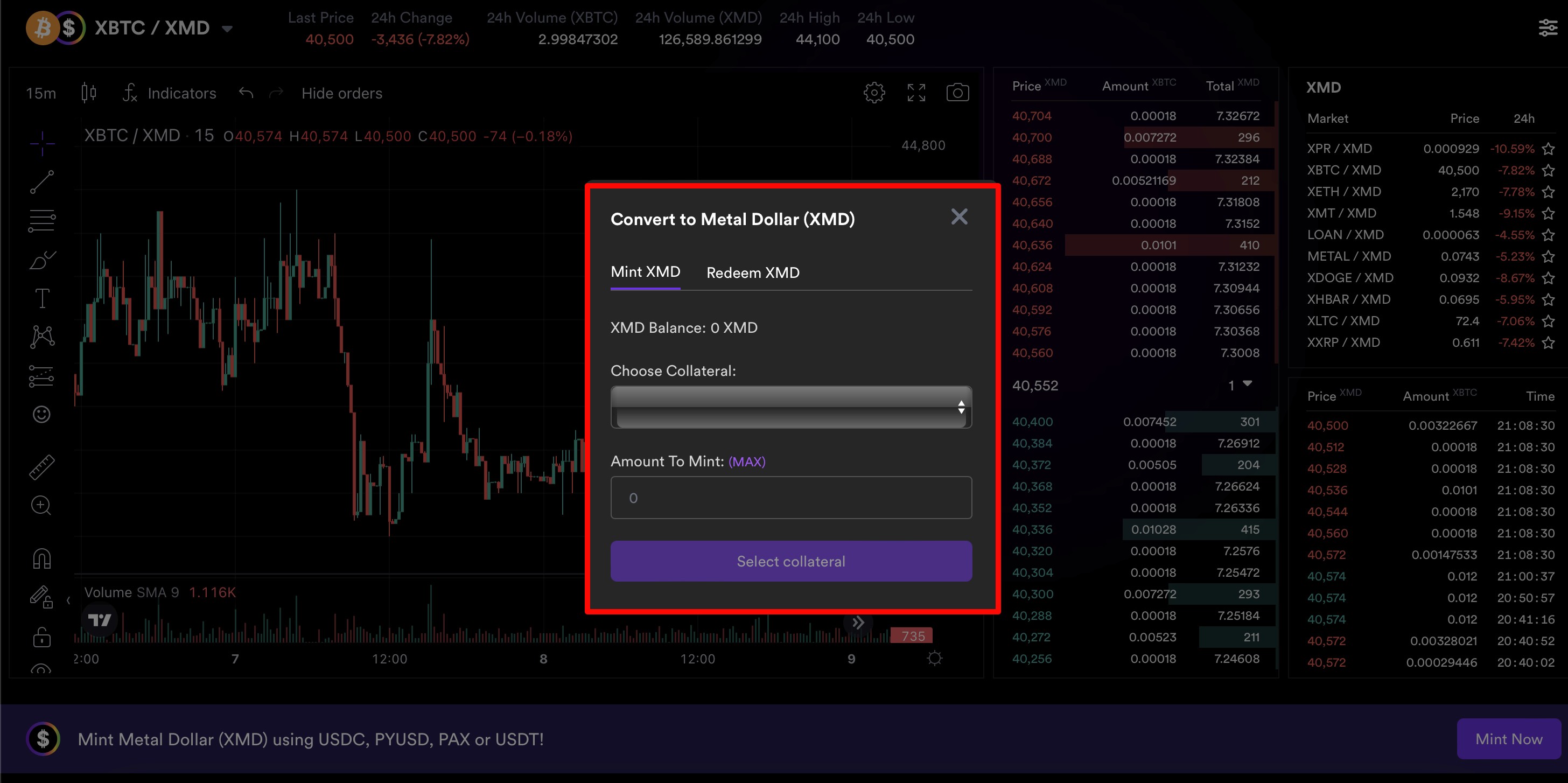
Within the modal, you have the option to either mint or redeem Metal Dollars (XMD).
This minting procedure operates via a secure smart contract, delivering the twin benefits of transparency and security for every transaction. Conversely, users retain the flexibility to redeem their XMD holdings for the constituent stablecoins within the basket, enabling them to efficiently manage their digital assets and maintain liquidity.
Alternatively, you can mint XMD on the Metal Dollar page as well.
To learn more about Metal Dollar, visit our article here.
Pair Selection

You can find the pair selector at the top left of the page, and there's also another pair selection option available in the highlighted section below.

Price Data
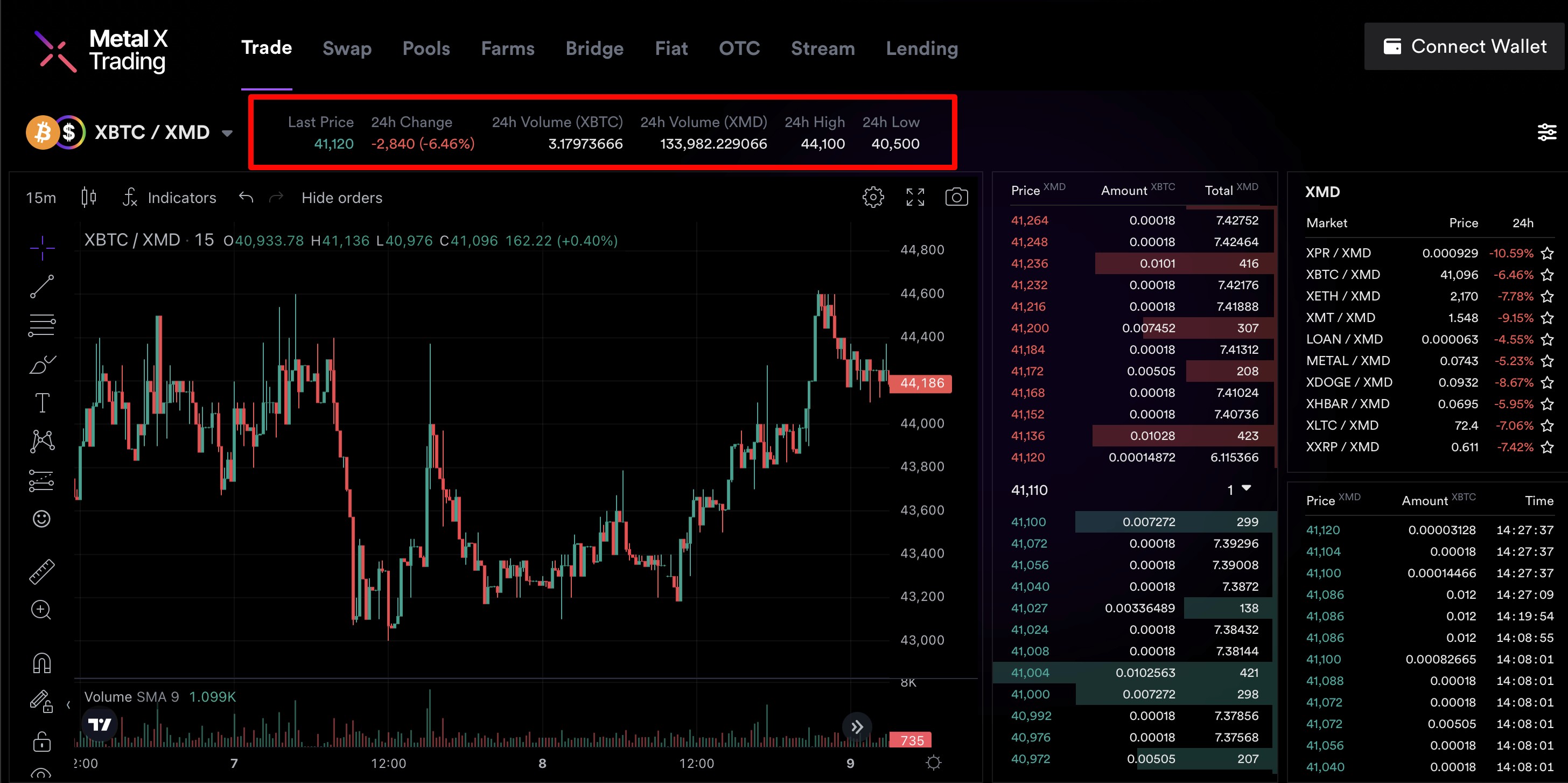
In this section, you will find pertinent asset price information:
Last Price: This reflects the most recent trade and represents the current asset price on the exchange.
24-Hour Change: Indicates the percentage change in the asset's price over the past 24 hours.
24-Hour Volume: Shows the total trading volume for the asset within the last 24 hours.
24-Hour High: Highlights the highest price the asset reached in the past 24 hours.
24-Hour Low: Indicates the lowest price the asset reached in the past 24 hours.
Personalize Your Trading Layout

Metal X has introduced new features that enable you to personalize the layout of your trading experience. By clicking on the Dashboard Settings icon, you can:
Rearrange Widgets through Drag and Drop
Toggle Widgets On / Off
Switch between Simple and Advanced Views
Reset to the Default Layout
TradingView Chart
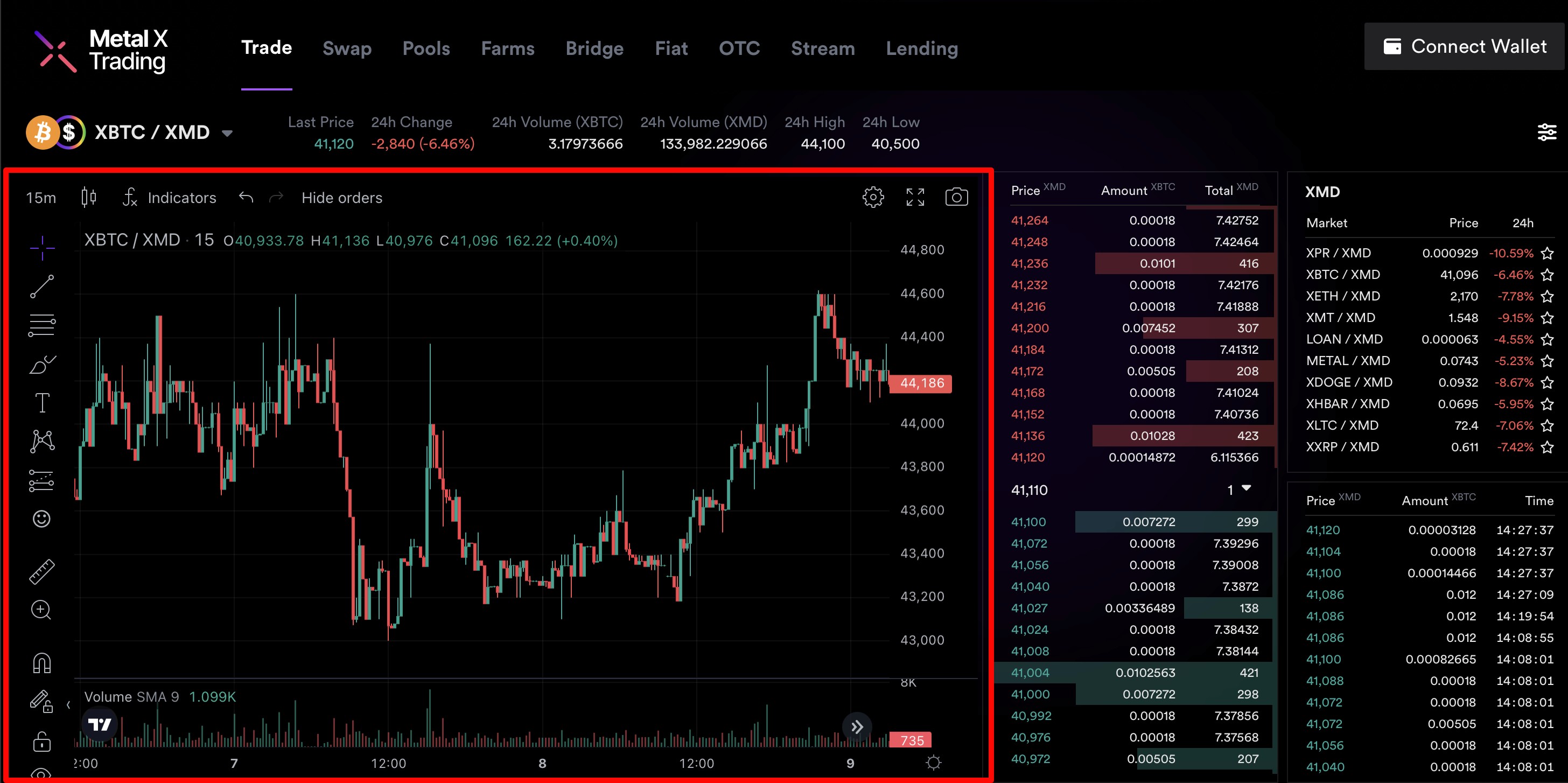
We've partnered with TradingView to bring our users an extensive technical analysis tool seamlessly integrated into Metal X. With this integration, you'll gain access to all the robust features and functionalities available on TradingView, directly at your fingertips.
Our charting feature empowers you to showcase a wide array of indicators, including but not limited to RSI, moving averages, and a multitude of others. Additionally, you'll find a suite of drawing tools that offer even greater flexibility and precision in your technical analysis.
For comprehensive guidance on harnessing the full potential of TradingView charts, please refer to the comprehensive information available on the TradingView Wiki.
Order Book
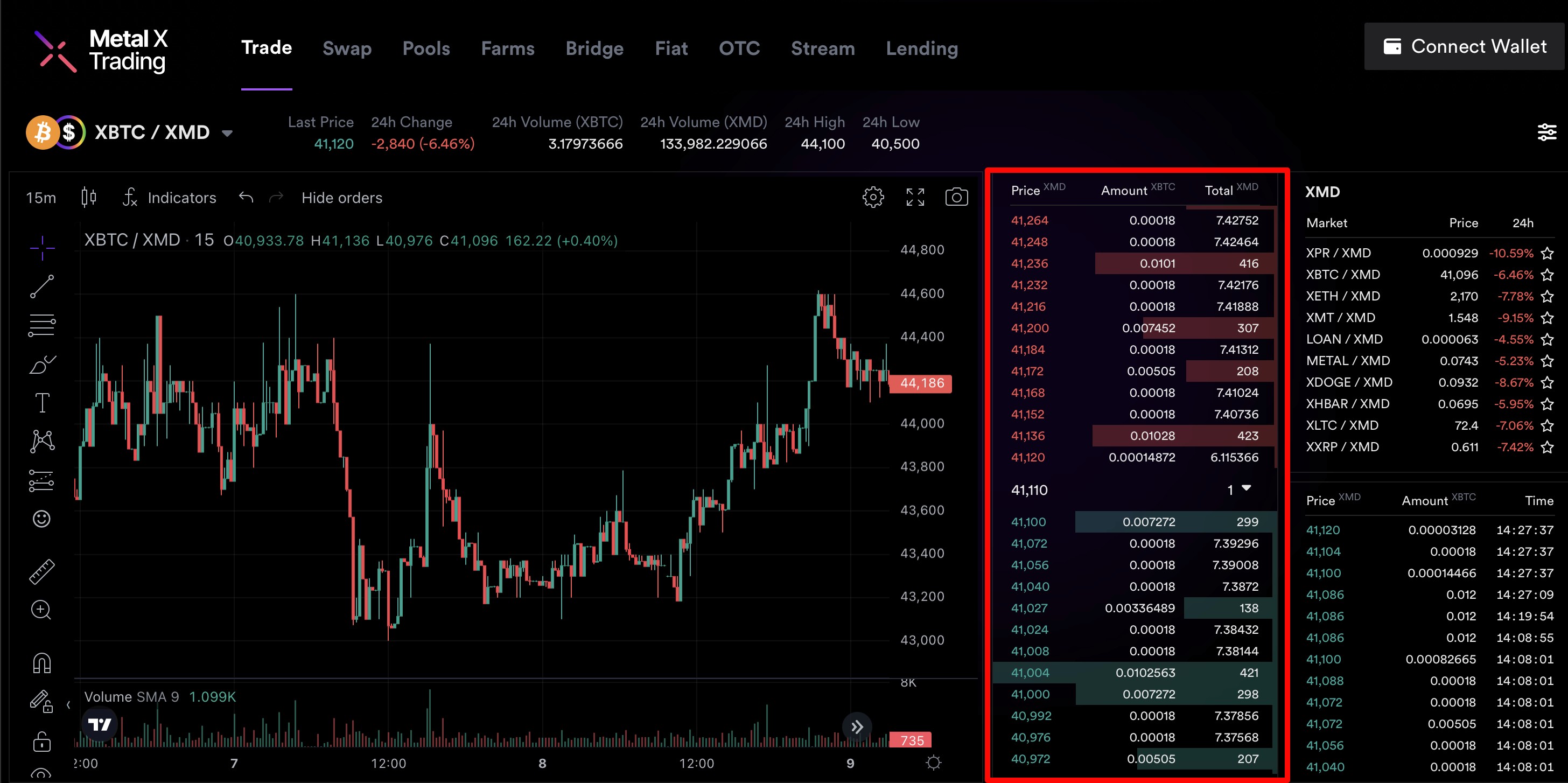
The order book provides a comprehensive view of active orders within the exchange. In its layout, the upper half is dedicated to the asking side, representing sell orders, while the lower half displays the bidding side, representing buy orders.
This vital tool serves as a rapid reference point for assessing the prevailing market depth, offering valuable insights into the potential execution price of a market order.
In the center of the order book interface, you have the flexibility to adjust the precision level, allowing you to tailor the view to your specific preferences and requirements.
Trading History

This section displays the recent trading history for the selected trading pair, encompassing the trading activities of all users on the platform.
Order Types

In this section, you can place different trading orders:
Limit Order: A Limit order is a buy/sell order placed at a specific price, which may be higher or lower than the current market price. The price is specified along with the amount of assets you intend to buy/sell.
Market Order: Market orders are executed immediately upon placement. If there is insufficient liquidity in the market, these orders will be promptly canceled without lingering in the order book.
Stop-Loss Order: Stop-loss orders are used to automatically sell assets when they reach a specific price level. To activate or modify this order, the trigger price must be reached.
Take-Profit Order: Similar to stop-loss orders, take-profit orders are employed to sell assets when they reach a predetermined price level. These orders are triggered upon reaching the specified trigger price.
Cancel Order: Any pending orders, whether partially or fully unfilled, can be canceled. In the provided example, orders can be canceled conveniently through the Actions column.
Exchange Activity
Under the "Exchange Activity" section, positioned in the lower left-hand corner of the interface, you can access a range of essential personal information and features, including:
Open Orders: This section provides a clear overview of all your active orders that have not yet been fully executed. Here, you have the option to cancel any open orders by simply clicking on the ❌ Icon.
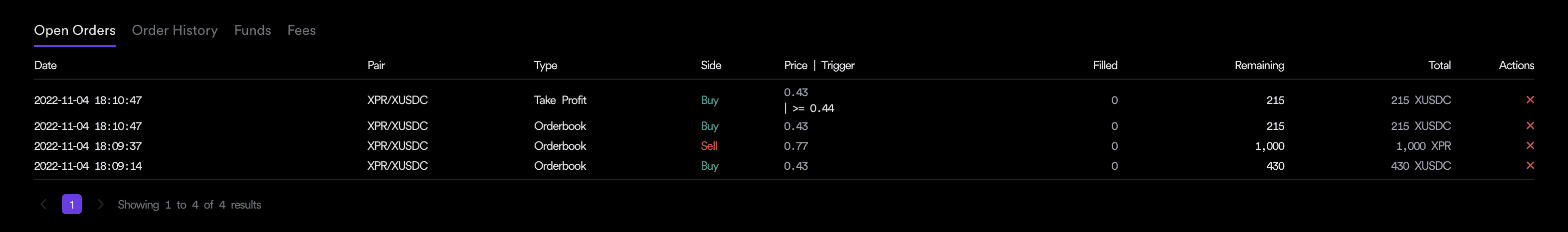
Order History: Displays the orders you have placed. These orders can be filled, unfilled, or canceled.
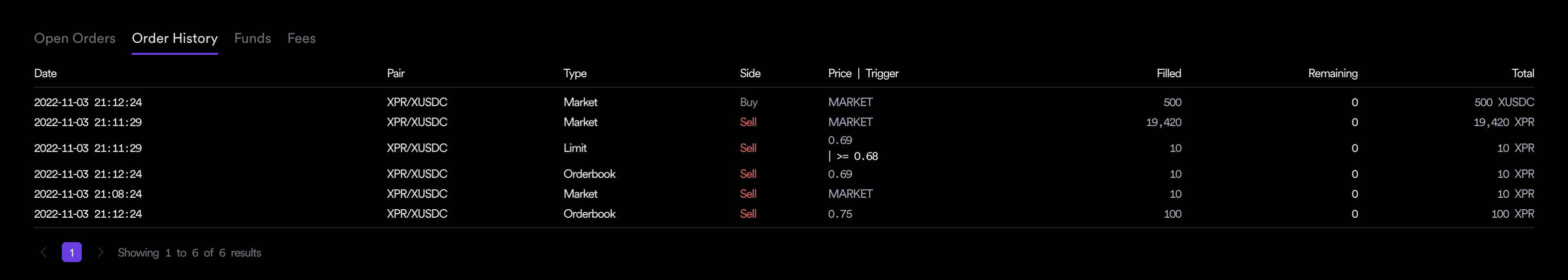
Funds: Displays your available assets to trade.
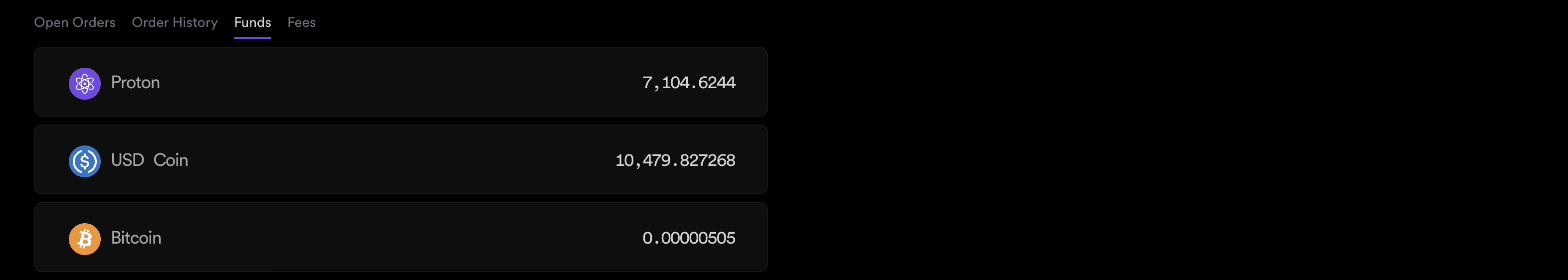
Fees: This section displays your fees, 30-day volume average, and referral info.
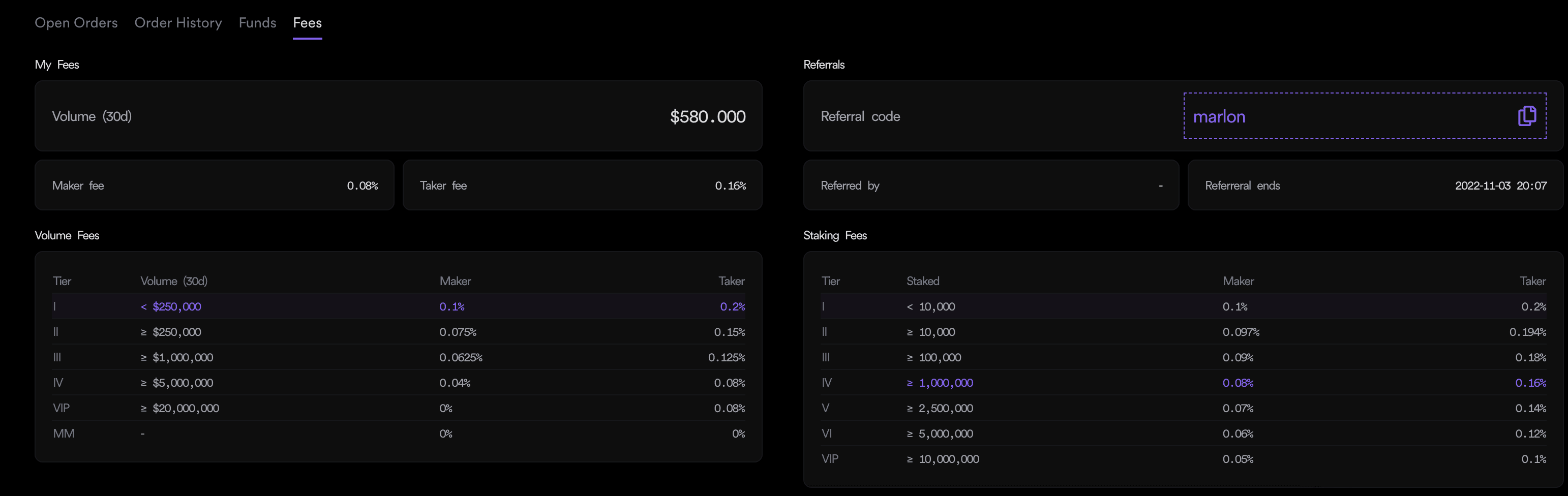
Referral Code: You can locate your referral code here, facilitating any referral-based benefits or incentives.
My Fees: This section provides a snapshot of your current fee structure, showcasing both your maker and taker fees, along with the trading volume you've generated over the past 30 days.
Volume Fees: At Metal X, our trading fees are determined by your 30-day average trading volume, and your current tier is highlighted in an easily identifiable purple. For a detailed breakdown of the various tier categories and the associated fees, you can refer to our fee structure here.
Staking Fees: Users have the opportunity to unlock fee discounts by staking a certain amount of XPR on the XPR Network. Your current staking tier is highlighted in purple for quick reference. To explore the different tier categories and learn more about the applicable fees, please visit our detailed fee guide here.
Referrals: In this section, you can access your unique referral code, which allows you to easily share a personalized link with others. To delve deeper into our referral program and understand its benefits, you can find more information here. Additionally, this section displays the details of who referred you and the expiration date of the referral period.
Metal X Referral Program
In the next Learn episode, we'll dive into a symbiotic relationship where both referrers and referees enjoy generous discounts, unlimited referral potential, and extended rewards for a full year.


